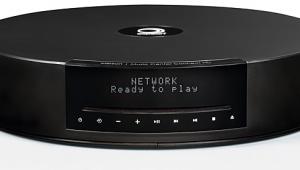Voyager Air review

In our new networked entertainment era, storing movies, TV shows and music on a NAS is a necessity rather than a geeky indulgence. But a fat hard drive locked to your network doesn’t really fly when you also want to view your stuff on mobile devices when out and about. Enter the Voyager Air from Corsair.
This mobile storage device is just as happy disgorging content as a Wi-Fi hotspot as it is when plumbed into a LAN via Ethernet.
The diminutive drive is well built and looks smart with its distinctive red plastic wrap (boring black is also available). It ships with a carry pouch, DC power cable and wall wart, USB 3.0 lead and car adapter. The unit itself offers Gigabit LAN Ethernet and 2.4GHz 802.11n Wi-Fi, along with USB 3.0 connectivity (USB 2.0-compatible). Keeping things mobile is a large-capacity Lithium Ion battery which runs for upwards of seven hours when charged. The Voyager Air is available both as a 500GB drive and the 1TB iteration auditioned here.
Operation is straightforward. The front of the drive has slider switches for power and activating Wi-Fi. The 1TB NTFS drive is formatted for use with a PC, but Mac fans can reformat it to HFS+, making it compatible with Time Machine for backups.
On a home network, when connected by Ethernet, the Voyager Air can be mapped as a network drive. However, it doesn’t ship with any DLNA media server application onboard, which makes it a poor companion for Smart TV devices.
Connecting to the Voyager via Wi-Fi is quick and painless. The drive appears as an available, open, wireless network, and allows password-free access. To play the contents on a smartphone or tablet, just download the Voyager Air app, available for iOS and Android; this automatically connects once you’ve signed into the Voyager Air’s Wi-Fi hotspot. You can then access the contents directly, download material from the drive, or upload new files.
Multi-talentedThe key attraction of the Voyager Air is that this single shared drive can function both as a primary networked storage device, for regular file storage and back-up, or as a gregarious mobile NAS feeding multiple devices. Use it to dispense movies or music to multiple passengers when on a road trip, a content vault when visiting friends, or as a massive repository containing hundreds of movies for your own travel use.
There are limitations, though. As a NAS, the Voyager Air presents a plain face to the wider world. With no onboard DLNA media server or other apps, a large number of living room Smart devices simply will not see it. During our audition, the network-savvy Panasonic TX-P60ZT65 TV couldn’t spot it when on the same wired network as other NAS devices, although a WD Live media player identified it as a Samba share and allowed access. Embedded DLNA functionality would significantly enhance its overall usability. Corsair says it is planning a DLNA firmware update later this year. The Voyager Air app itself features an unfussy interface and has limited file support, although you can specify third-party media playback packages to handle file duties.
Overall, the Voyager Air is a versatile media storage option, albeit with some foibles. Connecting the drive via USB turns off the Wi-Fi radio, and you can’t use it as a Wi-Fi access point for an Ethernet-connected LAN. On the plus side, it’ll serve up to eight mobile devices simultaneously, five when streaming HD content. All it really needs to make it indispensable is a DLNA media server application. That firmware update can’t come soon enough.
HCC VERDICT
Voyager Air
Price: £180 Approx
www.corsair.com
Highs: Dual network NAS and mobile wireless storage is a winner; smooth HD wireless streaming; simple to set up
Lows: No DLNA compliant media server onboard; can’t function wirelessly when connected over USB
Performance: 4/5
Design: 4/5
Features: 4/5
Overall: 4/5
 |
Home Cinema Choice #351 is on sale now, featuring: Samsung S95D flagship OLED TV; Ascendo loudspeakers; Pioneer VSA-LX805 AV receiver; UST projector roundup; 2024’s summer movies; Conan 4K; and more
|