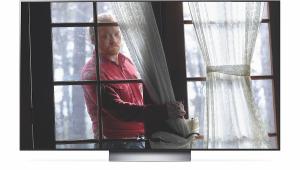Samsung PS50C6900 review

Samsung is so obsessed with LED technology that its plasmas hardly get any publicity. And it would be a tragedy if the company were to lose all interest in the PDP market, when it’s producing such screens as this one, which on paper is a much more affordable piece of plasma paradise than, say, Panasonic’s P50VT20B.
A glance at the PS50C6900’s specification confirms that it meets, or even exceeds, the requirements of most flatscreen shoppers with its 3D capability, internet video service, multimedia playback with home networking, and enthusiast levels of control. And yet the PS50C6900 sells for a price that makes it an exceptionally enticing proposition for just about anyone interested in a large TV. Design-wise, this TV is no head-turner, but it’s not ugly either, with a 5mm wide glass outer-frame, and very thin profile. The least appealing aspect of the design is the highly reflective screen. The step-up model, the PS50C7000, has a non-reflective screen and real black filter, which is more attractive.
The outer frame is wider along the bottom edge, which allows for a small selection of basic touch-sensitive buttons that will rarely be used. I tried to set up and operate the TV using them and was frustrated by random unresponsiveness.
I was a lot happier using the remote control handset, which looks rather crowded, but is well laid out and pleasant to use. It’s especially useful having a dedicated button for quick access to the 3D settings, as you have to tell the screen what type of 3D signal it’s receiving: side-by-side, frame sequential, or whatever.
Wall-huggingThe PS50C6900 is by no means a chunky screen and its slimness means bespoke adapters are needed for Scart, component video and composite/stereo phono connections. Using adapters means all sockets can face sideways or downwards, allowing the screen to be pushed up close to a wall.
There’s an Ethernet LAN, which I used both to feed the internet video portal and to make a wired network connection to a Twonky server on a Windows 7 netbook. It’s always a bonus when such settings can be configured almost automatically and without recourse to the instruction manual, which is exactly what happened here.
There’s no SD card slot, but you get two multi-function USBs. You can set up a wireless network (using an optional extra USB wi-fi adapter), or connect a USB Flash drive or HDD to play multimedia files and/or make PVR recordings from the digital tuner. With only a single tuner onboard, this is a limited way of time-shifting, but I found it a doddle to use, with top-notch Freeview HD recordings easily made and played back using a bog standard 4GB Flash drive.
Digital video connections are plentiful, with four HDMIs, one of which has an audio return channel. Worryingly, the manual states that older HDMI kit might not work with the screen, and I also experienced a couple of handshake issues with a recent Sky HD box. Another time the RF tuner was incorrectly declared ‘poor’ or ‘unconnected’, but the picture returned of its own volition.
Setting up the screen is generally straightforward. The menu system looks modern and is logically structured, although confusingly, some picture adjustments fall within advanced settings and some within picture options. In the advanced folder are myriad tweaks plus two expert pattern images (one greyscale and one colour) that aid the calibration process.
The enthusiast can spend countless hours adjusting numerous parameters including black tone, dynamic contrast, gamma, colour tint and space and white balance, with a 10-point interval option available. The picture options consist of adjustments to colour tone, size (aspect ratio), zoom, digital noise, MPEG noise, HDMI black level, film mode (two auto options plus 1080p/24), motion judder and various screen burn protection measures, which should be explored and not ignored.
After calibrating the screen (including selecting the Off setting for motion judder) I was impressed how good its standard-definition Freeview and Sky images were. They’re a touch soft, but colour fidelity, contrast and detail are all as good as could be expected, with only the occasional motion artefact spoiling the show. Even motion is handled really well, with very little judder in evidence, for example, when watching a football match.
Annoying reflectionWith a decent Freeview EPG, too, which has a PiP of the live broadcast, the overall standard-definition experience is a positive one. The biggest problem is the reflectivity of the screen, which demands that you shut the curtains during daylight and re-position lamps after dark.
With broadcast HD, things improve as expected with superb levels of clarity and sharpness. Black levels don’t quite match the Kuro-esque standards of Panasonic’s latest NeoPDP screens. A lot of Downton Abbey, for example, is shot in low light and features black clothes that can sometimes seem a bit amorphous, and yet skin tones are natural and convincing. The PS50C6900’s Internet@TV video service is notable mostly for the potential that the Samsung App store offers and for the current provision of the BBC iPlayer. Here, watching an episode of Steve Coogan’s The Trip in standard-definition was as good as watching the live broadcast except for a few more image retention artefacts.
The key to spinning 2D Blu-rays, such as the superbly detailed No Country For Old Men, is to choose the screen’s movie mode and avoid the motion judder canceller. Set the latter to smooth and you get no judder at all, as Josh Brolin approaches the burned cars in the desert, but the movie looks as if it was shot on video, plus you get haloing around his body. Set to standard and the haloing reduces whilst the movie looks filmic. Set to Cinema Smooth mode, there’s zero haloing with a bit of judder, but overall this is a lot less distracting.
Comfy eyewearAs a 3D screen, the PS50C6900 is excellent. Samsung provides one free pair of its 3D specs (one of the reasons why the TV retails for only £1,300), and these are by far the most comfy on the market. Images are wonderfully sharp and although brightness and colour fidelity drop slightly more than on an LED set, the problem is much less significant than that experienced with Panasonic’s plasmas.
But the Achilles’ Heel of 3D Blu-ray viewing is the ghosting or crosstalk problem and, once noticed, it becomes almost impossible to ignore. Pleasingly, the PS50C6900 deals with crosstalk far more effectively than Samsung’s LED screens, and is far less noticeable in Monsters Vs Aliens’ reference scenes, such as where the camera pans down the church spire in the opening credits.
The PS50C6900’s 3D handling is commendable – and can be regarded as the icing on what is mostly a very decent AV cake.
HCC VERDICT
Highs: Excellent images; calibration tools; media functions; value
Lows: Reflective screen; HDMI handshake issues; motion judder canceller
Performance: 4/5
Design: 4/5
Features: 4/5
Overall: 4/5
3D: yes Active
Full HD: yes, 1080p/24
Tuner: yes Freeview HD with CI slot
Component video: yes one
HDMI: yes 4 x v1.4; one with ARC. All rear mounted
PC input: yes 15-pin D-Sub
Resolution: 1,920 x 1,080
Sound: 2x 10W
Brightness (claimed): N/A
Contrast ratio (claimed): ‘Mega’
Dimensions (w/o stand): 1,211(w) x 749(h) x 36(d)mm
Weight (w/o stand): 24.5kg
Features: HDMI CEC; 2x USB slots for optional wi-fi dongle, USB recording to HDD or Flash drive (min 4GB) and media playback (JPEG, MP3, DivX, DivX HD); internet TV function with BBC iPlayer; 1 x RGB Scart (via adapter); Ethernet LAN connection; PC audio jack; digital optical audio out; 2D-3D conversion; Dynamic, Standard, relax and Movie modes; cell light; contrast, brightness, colour and tint adjust; pixel shift anti screen-burn; black tone; dynamic contrast; gamma; white balance; digital noise filter; MPEG noise filter
 |
Home Cinema Choice #351 is on sale now, featuring: Samsung S95D flagship OLED TV; Ascendo loudspeakers; Pioneer VSA-LX805 AV receiver; UST projector roundup; 2024’s summer movies; Conan 4K; and more
|