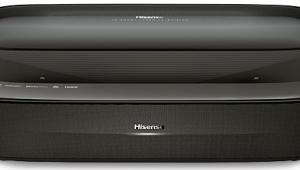Optoma HD83 review

If you want to get a handle on what makes the Optoma HD83 one of the year’s most interesting projectors, all you have to do is take in its price: £2,400. This makes it comfortably more aff ordable than the likes of Panasonic’s AT5000 and Sony’s VPL-HW30ES.
Naturally, though, ‘affordable’ does not necessarily equate to ‘best’. After all, hitting a budget price generally requires brands to make some hard choices over what specs to reduce and what features to cut. However, on paper at least, the HD83 seems to have emerged surprisingly strongly from Optoma’s cost-cutting process.
For a start, its elongated and chunky shape certainly gives you plenty of bulk for your buck. This could potentially be an issue, I guess, for people thinking of using an HD83 in a ‘casual’ way, whereby it’s only brought out of storage when it’s needed, rather than being permanently installed.
From my videophile point of view, though, I’m rather encouraged by the HD83’s size, as it raises the possibility of some uncompromising innards – including integrated venting systems that could help reduce fan noise.
Yet whatever the HD83’s design might promise about its performance, there’s no getting round the fact that it’s not particularly attractive. Its unpolished black exterior feels plasticky, and the ‘ribbed’ look of its side panels makes it look a bit too business-like for a domestic environment.
I have no concerns with the HD83’s connections, though. With its twin HDMIs, component video input, D-Sub PC port, RS-232 and two 12V triggers, it’s on a connectivity par with projectors costing much more.
Outside the boxThe sort of casual users mentioned earlier might be miffed to discover that the HD83 doesn’t integrate its 3D transmitter. Rather it’s a (free, included) external unit attached to a DIN port via a rather short cable. While this approach is obviously less tidy than using an integrated transmitter, Optoma’s external transmitter is startlingly small, so you can barely see it once it’s resting on the PJ’s top or sat down at its side.
At first I was concerned that the transmitter just wasn’t going to be big enough to deliver a stable 3D signal to the two pairs of active shutter glasses provided free with the unit. But during my tests the signal transmission proved exceptionally stable and consistent, thanks to Optoma’s decision to go for an RF-based system rather than the more common, sometimes quite flaky IR iteration. Excellent.
Optoma claims a contrast ratio of 50,000:1 for the HD83, in conjunction with 1600 ANSI Lumens of brightness. On paper these figures look extremely impressive, and raise no red flags to suggest that the HD83 might struggle to match the performance standards of its more expensive Panasonic and Sony rivals.
Attempting to set the HD83 up initially threw up a major concern, however, as I couldn’t for the life of me spot any vertical image shifting system. But then, of course, in typical male fashion I hadn’t bothered to read the instruction manual...
Reluctantly delving into this revealed that the PJ does have vertical image shifting, courtesy of a wheel tucked away at the bottom of the projector, under the lens. However, actually using this wasn’t much fun thanks to a combination of its tricky positioning and a lack of precision with its adjustments. It doesn’t help, either, that the amount of vertical zoom isn’t extensive. Certainly I couldn’t get the image low enough from my usual projection stand, meaning I had to pop the HD83 on a table instead.
With an image finally locked in place on my 90in screen, I was pleased to find that a) many elements of the HD83’s pictures looked good straight out of the box, and b) where the picture did benefit from some calibration, the tools provided were reasonably wide-ranging and well presented.
Among these options are off set and brightness adjustments for all six main colour elements; gain and bias tweaks for the RGB colour elements; a variety of gamma presets; and colour gamut presets covering all the key video standards that interest the video enthusiast.
The HD83 additionally sports Optoma’s own PureEngine processing system. This contains three elements aimed at improving colours, detailing and motion reproduction – and given that such systems don’t have a great track record on relatively cheap projectors, I was surprised with the HD83 to find that provided you handle them with care, the colour and motion reproduction elements, at least, are worth trying. The motion system certainly tidied up some slightly strange resolution loss over moving objects, especially when watching 3D material. Although I have to say I was a bit disappointed by the HD83’s 3D performance.
None too brightThe problem, chiefly, is that the projector doesn’t seem able to produce enough brightness to propel 3D images out with sufficient dynamism to counter the dimming effect of Optoma’s (quite comfy) glasses. This is surprising given the quoted brightness output of 1600 Lumens, but it’s undeniable that even bright scenes don’t look especially punchy or vibrant. As for dark 3D scenes like the opening desert sequence in Thor, the underlying lack of brightness has a pretty devastating impact on shadow detail, leaving dark areas looking hollow and largely devoid of the sort of visual ‘cues’ that normally help a low-light 3D image deliver a sense of depth.
Optoma’s premium 2D projector, the HD87, suffers a similar lack of shadow detailing, but the problem is certainly amplified severely when you add active shutter glasses to the mix.
No amount of tinkering with the HD83’s settings managed to satisfactorily solve the problem, as ramping up the brightness as high as it would go simply left dark images looking grey and flat rather than black and flat.
Making this single issue all the more aggravating is that the HD83 does very well in another common area of 3D failure: crosstalk. Typical crosstalk flashpoints from Monsters Vs Aliens and Tangled suffer only very slightly on the HD83 with the ghosting problem that troubles so many active 3D displays, allowing you to appreciate better the advantages of the Full HD 3D Blu-ray format. Until, that is, dark scenes crop up and so much of that lovely detail gets crushed out.
The HD83 is a more satisfying 2D projector. Its HD 2D pictures look crisper (though I have seen sharper) and crucially the balance between achieving a good black level while retaining shadow detail is more effective. That said, there’s still not enough shadow detail to leave dark scenes looking totally convincing. So while the HD83 handles bright, colourful 2D scenes very ably for its money, giving them a good sense of vibrancy and solidity, an unfortunate side effect of this is that such effectively rendered scenes just throw the projector’s shadow detail problems with dark scenes into even sharper relief.
The HD83 is ultimately an oddity. In many areas it exhibits clear signs of Optoma’s long experience with home cinema projectors and can be considered a solid 2D performer, but its troubling lack of brightness during dark scenes has to class as an unexpected error of judgement – especially on a projector that’s supposed to have been designed with 3D in mind.
HCC VERDICT
Optoma HD83
Price: £2,400 Approx
Highs: Good connectivity; plenty of set up options; affordable
Lows: Lack of brightness during dark scenes (especially with 3D); missing shadow detail in dark scenes; limited vertical shift
Performance: 3/5
Design: 4/5
Features: 4/5
Overall: 3/5
Specifications
3D: YES Active shutter
Full HD: YES 1080p24
Component video: YES one input
HDMI: YES 2 x HDMI, v1.4
PC input: YES one D-Sub
12V Trigger: YES x 2
Contrast ratio (claimed): 50,000:1
Brightness (claimed): 1,600 ANSI Lumens
Dimensions: 490(w) x 372(d) x 194(h)mm Weight: 8.4kg
Also featuring: PureEngine processing; CMS; Vertical/horizontal lens shift; supplied external 3D transmitter; vertical keystone correction; 22dB fan noise; 4,000 hour lamp life.
 |
Home Cinema Choice #351 is on sale now, featuring: Samsung S95D flagship OLED TV; Ascendo loudspeakers; Pioneer VSA-LX805 AV receiver; UST projector roundup; 2024’s summer movies; Conan 4K; and more
|