Denon AVC-X4700H AV receiver review

 Whether you've got your eyes on 8K or next-gen gaming, X marks the spot, declares Steve May
Whether you've got your eyes on 8K or next-gen gaming, X marks the spot, declares Steve May
Timing is everything, and with its first range of 8K-capable X Series home cinema amplifiers, Denon has seemingly got its timing just right. Not just because 8K flatpanels are slowly filtering through, but because this range is ready and able to play with the latest generation of consoles primed for 4K/120fps gaming thrills.
The AVC-X4700H has other game-friendly features too, courtesy of acronyms like VRR, ALLM and QFT. Variable Refresh Rate (VRR) reduces frame tearing, while Auto Low Latency Mode (ALLM) and Quick Frame Transport (QFT) reduce input lag. These are a big deal if you're a serious gamer. Thankfully, there's also plenty for cinephiles to get excited about. Regardless whether you favour the black or silver finish, the AVC-X4700H is a heavyweight home entertainment beast.
The more observant amongst you may have realised the UK/EU version of the X4700H featured here is an AVC, which is to say it's an amplifier without an FM tuner. The USA version is a classic AVR, with FM radio. Apart from that they're pretty much the same unit.
That said, the X4700H doesn't look overly different from its antecedents. Build quality and finish are exemplary. Edges are squared off, and the front fascia has a bright, clear display. The chassis is a dual-layer design, a step up in rigidity from Denon's more affordable, but less powerful, AVC-X3700H stablemate.
Surround Sound Pick-'N'-Mix
Naturally, the X4700H is compatible with all the big-name immersive sound formats. Dolby Atmos, DTS:X, DTS Virtual:X, Auro-3D and Dolby Atmos Height Virtualization are all onboard. The latter is intended for those unable to implement physical height speakers, or utilise Dolby enabled upfirers. There's also support for IMAX Enhanced decoding, the DTS:X variant gaining traction, in particular, with Sony's 4K Blu-ray division.
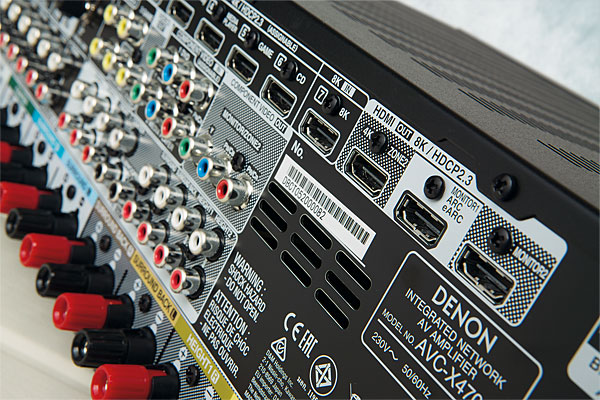
HDMI provision covers eight inputs, straddling v2.0/2.1. Three outputs make the amplifier suitable for both a screen and projector in your main room, as well as a second video zone. Two of these outputs are designated 8K HDCP 2.3, and allow passthrough to 8K-capable displays. It's unlikely we'll see an 8K projector any time soon, but at least it's thinking ahead.
HDMI input 7 is the star attraction, being 8K/60Hz enabled with 4K/120Hz video passthrough. Simply labelled '8K', it replaces the old Aux 2 input. Unsurprisingly, I wasn't able to test this yet. Let's assume it works fine.
Of course, having just one HDMI capable of a high-speed 4K input could prove frustrating, particularly if you aim to buy both incoming PS5 and Xbox Series X consoles. If that's the case, one console would need to be hardwired to your TV, and its audio streamed back to the amplifier over eARC.
While you can customise all HDMI inputs in the UI, the AVC-X4700H will automatically register what's connected and auto rename, which makes life a bit easier.
Other connections include an MM phono input for vinyl fans; two independent subwoofer preouts (as opposed to just parallel sub outs); multichannel pre-out for external amps; and plenty of analogue/non-HDMI digital fallbacks. Under a pull-down door on the front panel, you'll find a headphone socket, bonus HDMI input and USB port.
For HDMI, Denon's new Video Info screen offers frame-rate/colour space/resolution insights into input and output, likely to become useful as we move into the next-gen gaming era. You can also explicitly identify HDR10+ or Dolby Vision. Another new HDMI feature is Quick Media Switching (QMS), which allows a source to instantly switch the resolution or frame rate, thereby eliminating screen blackout.
As befits its 8K compatibility, the AVC-X4700H has an uprated image processor, able to upscale existing HD and 4K content to 8K resolution.
The amp's back panel may be intimidating, but Denon goes out of its way to aid setup, the Install UI holding your hand through the process, and Audyssey MultEQ XT32 doing a comprehensive job in full auto pilot (if you want to get really granular, it'll work with the optional Audyssey MultEQ Editor app, for even greater customisation). The calibration routine can measure up to eight seating positions, or a minimum of four.
A new wrinkle this year is a Dual Speaker Setup preset function, which will appeal to those who like to run different EQs for two-channel music and multichannel home theatre. The preset allows you to instantly switch between two Audyssey-calibrated results.
This duality is usual for home theatre too. For example, one preset can be optimised for watching a TV with curtains open. A second preset can be tuned for projection, in a room with curtains closed. This immediately solved a problem for me, as normally I would set Audyssey for a room with curtains closed and a projector working, and then just lump it when I simply wanted to use the system during the day. A second practical implementation might see the sound system optimised to reflect the number of viewers. One preset could be for a single viewer, tailor-made for a sweet spot, while another could accommodate a wider viewing area.
 |
Home Cinema Choice #351 is on sale now, featuring: Samsung S95D flagship OLED TV; Ascendo loudspeakers; Pioneer VSA-LX805 AV receiver; UST projector roundup; 2024’s summer movies; Conan 4K; and more
|






















































