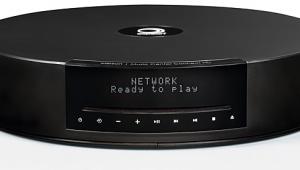Buffalo WLAE-AG300N review

Buffalo’s WLAE-AG300N works in three ways. The first is to add an additional wi-fi access point if there are ‘black spots’ in your home. Here, an Ethernet cable is run from your router to where the additional coverage is required. In the second mode, two WLAE-AG300Ns act as a wireless ‘bridge’ between two existing wired networks. Finally, there’s the ability to connect non wi-fi devices to a wireless network, by running an Ethernet cable from the WLAE-AG300N to the device.
HighsThe new 802.11n/a 5GHz band is supported, in addition to the established 802.11a/g and 11b (2.4GHz) modes. The former band is far less congested and claims data transfer rates as high as 300Mbps.
Two Ethernet ports ensure that a pair of networked devices can be simultaneously connected and thus converted to wireless operation.
Very easy to use and configure supports DHCP.
A web interface (which would be accessible to Mac and Linux users) allows you to subsequently change parameters including SSID/network name, encryption mode (WEP, TKIP and AES are all supported, as the ability to enter your own key) and radio mode.
Technology known as AOSS (AirStation One-Touch Secure System) will speed up the setup of secure wireless connections. We had no problems with performance, either. Streamed audio and video alike were free of glitches.
LowsInitially, the WLAE-AG300N will set the radio mode automatically using DFS (Dynamic Frequency Selection) to determine the best band and channel. Where there is a lot of 2.4GHz wireless activity, it might select a 5GHz channel. If this occurs, you won’t discover the Buffalo access point with older gear. But you can easily fix this via the web interface.
Few devices support AOSS, only the newer Nintendo hand-held consoles, the Wii, PSPs running newer firmware and the PS3.
Buffalo WLAE-AG300N
Price: £45 Approx
Overall: 4/5
 |
Home Cinema Choice #351 is on sale now, featuring: Samsung S95D flagship OLED TV; Ascendo loudspeakers; Pioneer VSA-LX805 AV receiver; UST projector roundup; 2024’s summer movies; Conan 4K; and more
|