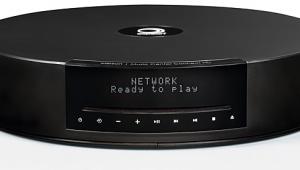Veebeam HD review

Unusually, the Veebeam HD wirelessly sends whatever is on your PC (or Mac) desktop to a distinctively sculpted black box, which is, in turn, connected to your TV. The device sports a composite AV output for your set and an HDMI socket. There’s also an optical digital audio output, which will give better quality PC audio (especially from music) if fed into your AVR. Your computer must run Windows 7, the Vista turkey that preceded it, or Mac OS 10.5/6.
ProsEasy to install; download the appropriate drivers from the Veebeam website, connect up your TV, plug the transmitter into a spare USB port, and whatever appears on your monitor will be duplicated on your TV. Shortcuts are offered to services like BBC iPlayer.
Resolutions of up to 1080p are supported. There are two modes: by default, the device is in ‘screencast’ (desktop duplication) mode. A second mode (‘play-to’) allows a video to be streamed to the TV via Veebeam while the computer is being used for other tasks.
Instead of wi-fi, the Veebeam relies on wireless USB technology, as its maker claims that WUSB is better suited to this type of application because it can offer higher bandwidth, is more secure and less susceptible to interference. It also means the device won’t be competing for capacity with other devices on your wi-fi network.
ConsThe composite output looks pretty ropey, especially when it comes to text displays, and so the SD Veebeam is only of use for video. Stick with HDMI for the best results. Currently, no music-only feature is offered in ‘play-to’ mode, which is itself buggy; it doesn’t handle some formats properly (including PAL-standard SD MPEG files).
There’s no remote for the PC, so you select/control via the computer.
Veebeam HD
Price: £140 Approx
Overall: 3/5
 |
Home Cinema Choice #351 is on sale now, featuring: Samsung S95D flagship OLED TV; Ascendo loudspeakers; Pioneer VSA-LX805 AV receiver; UST projector roundup; 2024’s summer movies; Conan 4K; and more
|