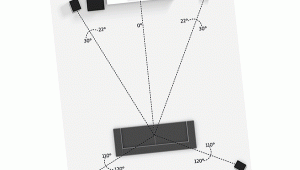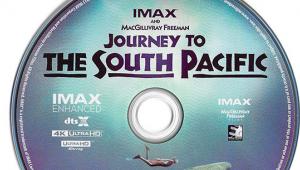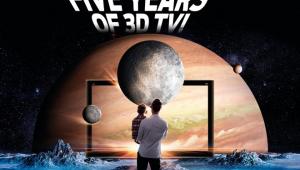The 10 commandments of AV

I: Thou shalt not commit adultery with standard-def
With its fuzzy detail and jaggy diagonals, few things are as depressing as having to watch TV in standard blech-inition. SD is just about bearable if you have a small screen, but view on anything 50in-plus and the lack of clarity can become misery-inducing. Thankfully, there’s increasingly no need to slum it as HD has become as ubiquitous as headphones on the Underground. Blu-ray is now a default viewing option, while Sky and Virgin Media each offer more than 50 channels in HD. More significantly, if you have fast fibre broadband, then OTT services such as Netflix and Amazon Instant Video will stream HD with a clarity that can rival BD. Good news if you’re an unapologetic resolution snob.
But this commandment is still easily broken. There will probably always be a need to watch some stuff in SD. For those with extensive disc libraries, it may simply not be possible to upgrade all your discs, not least because some content is deemed too obscure or esoteric to ever get an HD release. So what should such sinners do? Invest in a disc player (or even an AVR) with above-average upscaling abilities.
The problem we all now face is 4K-resolution material. Having acclimated our peepers to Full HD, will a move to the content wilderness that is UHD plague us all with unquenchable, infuriating dissatisfaction? Watch this space…
II: Thou shalt not make any graven images using keystone correction
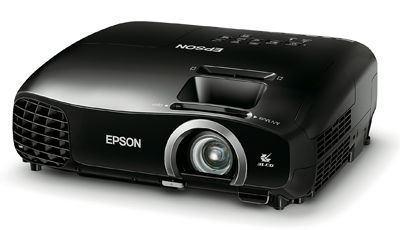 Keystone correction is the Devil’s work. Seductively useful when setting up a projector, it allows you to horizontally or vertically warp an image when it doesn’t quite fill the screen area. Such anomalies happen when a PJ isn’t perpendicular to the screen, and the image goes on the wonk. It’s a common headache if you don’t have a dedicated theatre and instead whip out your projector as and when required. When using digital keystone correction, the image is electronically adjusted before it’s projected. Badly implemented it can create a trapezoid tombstone effect. Even moderate tinkering can introduce some level of edge-distortion.
Keystone correction is the Devil’s work. Seductively useful when setting up a projector, it allows you to horizontally or vertically warp an image when it doesn’t quite fill the screen area. Such anomalies happen when a PJ isn’t perpendicular to the screen, and the image goes on the wonk. It’s a common headache if you don’t have a dedicated theatre and instead whip out your projector as and when required. When using digital keystone correction, the image is electronically adjusted before it’s projected. Badly implemented it can create a trapezoid tombstone effect. Even moderate tinkering can introduce some level of edge-distortion.
Of course, not all projectors offer both horizontal and vertical electronic correction. Many specify just vertical keystoning, while others have nothing. If available, always use lens shift over keystone correction as this is a physical movement of the lens within the projector itself, and does not damage image quality at all. With no lens shift on offer, the best solution is to line up your projector so that no keystone correction is required. This is easier said than done, so you may have a situation where this rule has to be broken. If so, keep your transgression unto thyself and distract your audience with extra popcorn.
III: Thou shalt not abandon thy physical discs
If you’re one of the many with an extensive disc library you might be tempted to abandon your platters for the convenience of one (or more) of the movie streaming services available. But be wary. While Netflix or Amazon may appear to have your favourites available today, there’s no guarantee they’ll be on tap tomorrow. Licensing deals mean that titles arrive with a fanfare but disappear silently in the night with often undue haste.
If you do dump your discs, you’ll also be foregoing those informative audio commentaries, assorted outtakes and magnificent Making of... docs, not to mention your beautifully presented disc library. And, of course, your discs won’t stop working when the internet goes down or you exodus from a high-speed broadband location to that country idyll still on dial-up. Cherish your platters!
IV: Thou shalt not covet motion smoothing technology
Pretty much any decent telly you buy these days will offer some form of motion interpolation. It comes with different labels depending on the screen brand – MotionFlow, Intelligent Frame Creation, Motion Plus and so on – but the overall aim is the same: to multiply the frame rate in order to improve motion resolution and reduce judder. But there’s often an unholy price attached.
This buttery tech brings with it motion artefacts that are often far worse than any claimed benefit. It can also commit the ultimate sin of making movies look positively uncinematic.
Some TV makers helpfully offer custom modes to fine tune performance. Typically this comes with adjustable Blur and Judder control. To maintain a sense of celluloid and hold on to as much detail as possible, set Judder reduction on zero and Blur at around 8 (there’s some variation between manufacturers, but as a ballpark figure this is good). For films, though, you might want to banish it altogether. Do this and you’ll likely only suffer a moderate drop in moving resolution and the image will remain pleasingly filmic.
Normally, we’d advise motion interpolation only be used with studio content to emphasise detail, and for live sports coverage where ball-tracking clarity can help. Anyone who leaves it on 'max' regardless of content deserves a plague of locusts through their movie den, frankly.
V: Thou shalt not use a soundbar

Trying to argue against the meteoric rise of the soundbar might seem a godless task. Sales continue to sky-rocket as the humble 'bar becomes by default the only loudspeaker enclosure deemed acceptable in the average household. Yet die-hard AV enthusiasts will tell you they should not be considered. Should you heed their warning?
Soundbars originally gained prominence as a solution to the inadequate audio performance of the average flatscreen. However, while laudable, they’ve since become truly multifunctional. Not to put too fine a point on it, they’ve just become too good. The Arcam Solo soundbar, for example, is every bit the equal of a pair of high-performance bookshelf speakers, but integrates a four-input HDMI switcher with 4K passthrough. Yamaha’s rival YSP-2500 uses an array of no fewer than sixteen drivers able to deliver targeted sound beams under DSP control. The supplied Intellibeam auto calibration mic determines the ideal soundfield, optimising the angle of the sound beams depending upon a room’s reflective surfaces (smaller spaces with hard surfaces work best). All this is enough to give virtual surround a good name.
If your room is a limiting factor on the kind of speaker array you can install, then a soundbar can be manna from heaven. And if it's a second room screen and you have a choice of a soundbar or nothing, go with it.
VI: Honour thy speakers with the correct configuration
This is a commandment that can be taken with a pinch of salt. Anyone aiming for a premium multichannel performance should strive to follow the recommendations of the audio experts, but sometimes life (well, furniture) gets in the way, especially in living room setups. And with Dolby Atmos and DTS:X rewriting the rulebook as we speak, 5.1 as we know may well seem as primitive as mono.
Surround sound originator Dolby's speaker layout is a good place to start for the uninitiated, instructing you to place your front left/right enclosures at 22-30° from the listening position, and the surround channels at 90-110°, all at ear height. Note that the ITU (International Telecommunications Union) 5.1 speaker configuration is typically advocated for use with multichannel music. It’s essentially a virtuous circle where all loudspeakers should be an equal distance away, sonically matched and fuelled with apocalyptic levels of amplification. Although the result can be genuinely holographic immersion, it’s entirely impractical unless you have a monster room.
VII: Thou shalt have two subwoofers
 Multichannel movie audio uses the LFE (Low Frequency Effects) channel to convey deep bass; it’s the ‘point one’ in a 5.1 configuration. But that’s not to say you should stick with a single subwoofer. Indeed, using just one sub may lead to an unbalanced soundfield. As a minimum, space allowing, all serious home cinema systems should utilize two subs. While bass is generally non-localisable, many woofers produce harmonics that reveal their location. By using two, you can produce a smoother, less localisable bass-stage. Doubling up on deep bass can also be used to combat standing waves, and it’s obviously a great way to pressure-load a room.
Multichannel movie audio uses the LFE (Low Frequency Effects) channel to convey deep bass; it’s the ‘point one’ in a 5.1 configuration. But that’s not to say you should stick with a single subwoofer. Indeed, using just one sub may lead to an unbalanced soundfield. As a minimum, space allowing, all serious home cinema systems should utilize two subs. While bass is generally non-localisable, many woofers produce harmonics that reveal their location. By using two, you can produce a smoother, less localisable bass-stage. Doubling up on deep bass can also be used to combat standing waves, and it’s obviously a great way to pressure-load a room.
And yet... sometimes deep bass is bad for the soul. Getting those two woofers to work in perfect harmony can be a headscratcher, will cost you more, and if you live in an apartment or terrace, maxing out the LFE will bring nothing but grief to your neighbours – those long bass frequencies are not easily contained. Better in this instance to try and achieve the best mid-range loudspeaker performance your budget will allow. Love thy neighbour. Invite them round for a movie…
VIII: Thou shalt take out a Netflix subscription
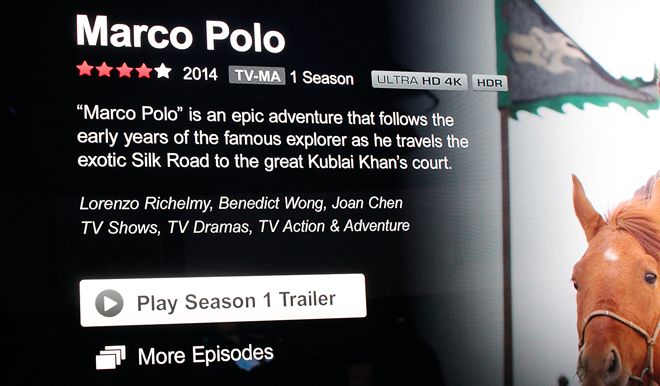
Netflix has become a must-have online streaming source for AV fans, despite its less-than-stellar film library. Through a combination of advanced tech and kick-ass episodic content, it’s the one PPV addiction we just can’t shake. For those with a fast broadband pipe it’s now a viable alternative to terrestrial DVB broadcasting and satellite delivery, thanks to ever-evolving codec refinement. Offering excellent HD image quality, not to mention a fledgling library of 4K content – House of Cards Seasons 2 & 3, Breaking Bad and Better Call Saul, as well as the new gritty Daredevil from Marvel – it continues to foster our insatiable appetite for boxset bingeing.
Netflix also looks certain to steal a march by launching the first HDR (High Dynamic Range) service later this year. The company has been using its Marco Polo show at trade fairs and product demos to demonstrate just how dramatic this next evolution in TV picture quality will be. Netflix has even been experimenting with advanced audio codecs such as Dolby Atmos.
That said, Netflix is not quite the no-brainer it once was in terms of pricing. There’s a sliding scale depending on what level of service you want. The basic package is £5.99 per month, jumping to £6.99 for HD. And if you’re eager for full-fat 4K, it’s a big jump to £8.99 per month.
Netflix has long advocated that the internet is the future of television, and it’s increasingly difficult to disagree. Let’s just hope that the service doesn’t forget that other consumer commandment: Thou shalt not price thyself out of the market.
IX: Thou shalt use your AV receiver’s room EQ system

All AV receivers worth their salt come with auto calibration tech and a dinky setup microphone. The systems employed are often proprietary, but all do more or less the same thing – achieve a Reference balance of sorts in your living room. Pioneer has MCACC (Multi-Channel ACoustic Calibration), Yamaha proffers YPAO (Yamaha Parametric Room Acoustic Optimizer), Sony likes DCAC (Digital Cinema Auto Calibration), Onkyo has AccuEQ, while the rest tend to use one of several confections provided by Audyssey (MultEQ XT32, MultEQ XT, MultEQ and 2EQ). They are all, in their own way, brilliant and powerful.
The good news is all tend to do a decent job when it comes to level matching, distance/signal delay, crossover optimisation and correction filtering. But once they alight at said optimum setting, there’s no guarantee you’ll like the result. They can equally rip the heart out of your system, stripping away the very characteristics that may have attracted you to your choice of speakers or electronics in the first place.
So once your system has bedded in, don’t shy away from setting up your kit yourself. Venture forth and invest in a dedicated sound pressure level meter, or download an app that’ll do the same job, then manually set that uniform 75dB average reference output. Measure the distance between your listening position and speakers, and determine the best crossover. Have a play, and above all, listen to the results.
X: Honour they sound as well as thy vision
Just as DVD smote VHS and 2160p 4K is smiting Full HD, the world of audio is getting a clarity upgrade. It’s been a long time coming, but low-bitrate music is finally falling from favour.
Of course, Blu-ray aficionados have been enjoying better-than-CD quality audio for years now. Both DTS-HD Master Audio and Dolby TrueHD support 24-bit audio up to 192kHz. Now the music biz is catching up, with a host of hi-res audio formats that cut the sonic mustard. 24-bit FLAC or ALAC offer greater detail and clarity than low-bitrate MP3 and AAC, as well as boasting superior metadata support.

Another hi-res audio file option gaining traction is DSD. DSD 2.8MHz uses a 1-bit/64 times over-sampling process to achieve a mighty 120dB dynamic range; the downside is it’s a bit of a space hog. A newer audio tech on the block is MQA, developed by Meridian, which delivers 'studio master' quality in a fraction of the file size. It’s the one to listen out for over the next year.
As a tech-head with a passion for quality, hi-res audio should at least be on your radar, and lossless an imperative. The MP3 format was devised 20 years ago to solve data storage problems – banish it and move on to something better!
 |
Home Cinema Choice #351 is on sale now, featuring: Samsung S95D flagship OLED TV; Ascendo loudspeakers; Pioneer VSA-LX805 AV receiver; UST projector roundup; 2024’s summer movies; Conan 4K; and more
|